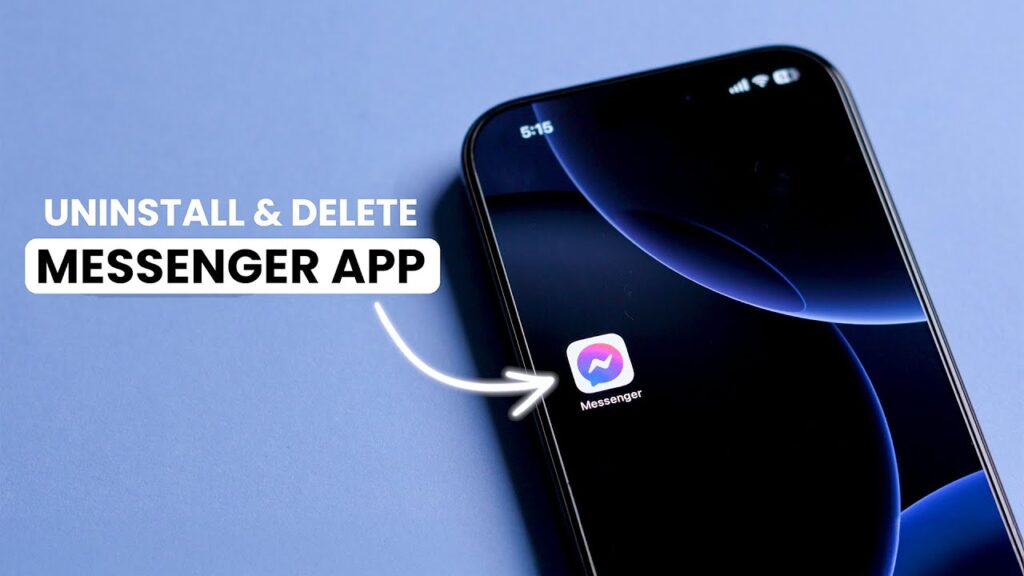Page Contents
Introduction
We all know that Facebook is the world’s largest social media channel; it owns other social media platforms such as Instagram, WhatsApp, and Messenger. These also come in the world’s largest giants category. Facebook Messenger is a platform that allows users to engage with their family and friends via messages and calls. It is an internet-based application that enables two or more people to connect privately. But sometimes, it can be over blaming, and we should uninstall it. What happens when you uninstall Facebook Messenger? If not, then you do not need to worry. This guide will explore what happens when you install your Facebook Messenger from your mobile device.
What are the Benefits of Uninstalling Facebook Messenger?
We discussed above that Messenger allows users to send messages and video calls between two individuals or in a group, but sometimes, we decide to get rid of it. If you have decided to do so, uninstalling Messenger has several benefits. A few of them are given below.
- Reduce Distractions – On Facebook Messenger, when a connection sends you a message, it frequently notifies you, interrupting your concentration. Without it, you feel less disturbed and more productive.
- Improvement in privacy—Messenger collects much data, such as contacts, location, and messages, and people want to reduce this. Removing Messenger can reduce data tracking and give users more control over their personal information.
- Save battery and storage – Many apps keep running in the background, and Messenger is one such app. It keeps using the battery power and takes up a lot of space on your phone. After uninstalling the app, your device’s performance can improve and provide storage for more important apps.
- Promote Meaningful Interaction – We rely on text messages when we use Messenger. Once we have uninstalled it, we prefer calling or directly meeting someone, which can help boost relationships.
What Happens When You Uninstall Facebook Messenger?
Uninstalling your Facebook messenger is straightforward, but it has many causes. Once you uninstalled your Messenger, many things occur; let’s understand a few.
- Your Private Messages Won’t Deleted
One of the most significant concerns users have when they are wondering whether to uninstall their messenger is whether they will lose their conversations. But Messenger does not move any messages even when you install your app. Your messages are saved in their database so you can easily access them when you re-login into your Facebook Messenger application or web.
- You Can Reinstall Messenger Whenever You Want
If you have decided to uninstall your Facebook Messenger, you can log in again using the same login credentials (ID and password). Once you sign into your account, all your previous conversations will remain as they were before uninstallation.
- You Will Not Get a Message Notifications
Once you uninstall your Facebook messenger, you will not receive notifications from new messages. If a friend sends you a message, you will not be able to check it whenever you reinstall your Messenger account. It also helps if you want a break from your social media life without permanently deactivating your account.
- You May still show as Active.
Even if you uninstall Messenger on your device, your connections can still be seen as active if you don’t uninstall your account from another device. If you want to show up entirely offline, you need to turn off your active status before uninstalling Messenger from the Facebook application.
- Your Facebook Messenger Account Remains Active
If you uninstall your Messenger account, it does not mean you have deleted your account. Your details, such as your profile picture and conversations, are still visible to your friends since the app is not installed on your gadget. You can receive new message notifications by accessing your account through a web browser.
- Calls and Video Chats Will Not Work on Your Device
With the help of Facebook Messenger, users can make voice and video calls. However, after uninstalling the app, you cannot call or receive any through Messenger. If someone tries to contact you via Messenger, you will not even receive a notification until you access Messenger using a browser.
- You Free Up Storage Space
Messenger on your device can take up a lot of storage space, especially if you send and receive pictures, videos, and voice messages frequently. Uninstalling the app will free up some storage space on your device, benefiting those with limited mobile storage.
- Your Privacy Might Improve
Several users uninstall Messenger for privacy reasons. We all know that Messenger collects data like location, contacts, device information, etc. Once the app is removed from the device, the data it collects is limited. However, Facebook still has a few tricks to track your activities via your account.
Concluding Words
Facebook Messenger is a free mobile messaging app for instant messaging, sharing videos, photos, audio recordings, and group chats. It can be downloaded for free and used to communicate with friends on Facebook and contacts on your phone. This guide has explored what Happens when you uninstall Facebook Messenger, including its benefits. If you want to know more about it, read our guide.
Frequently Asked Questions (FAQs)
Question. Can people still send messages if you uninstalled Facebook Messenger?
Answer. No, once you have uninstalled your Messenger, you won’t receive any messages. To receive notifications, you need to log back into your account.
Question. Will all my data be erased when I uninstall and reinstall Messenger?
Answer. When you uninstall Messenger, your message is saved on the Facebook server. When you log in, your account will remain the same as before uninstallation.
Question. Does uninstalling Messenger mean I will lose everything?
Answer. No. With the same account, you get the same messages. If you delete Facebook Messenger from your device and install it again, log in to the same account, and you can see your messages. Even if you delete your Facebook account, the other person in the conversation can still see the previous messages; the only point is that they cannot reply.
Question. What will happen if I delete Facebook Messenger?
Answer. Deleting or deactivating Messenger will mean you cannot send or receive new messages. People will not be able to find your profile in searches, and you will not be able to read your past messages. However, your contacts can still read the past messages in the conversation.