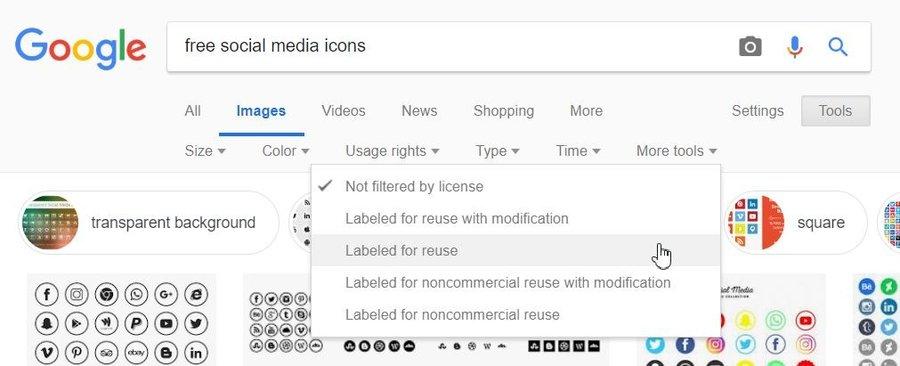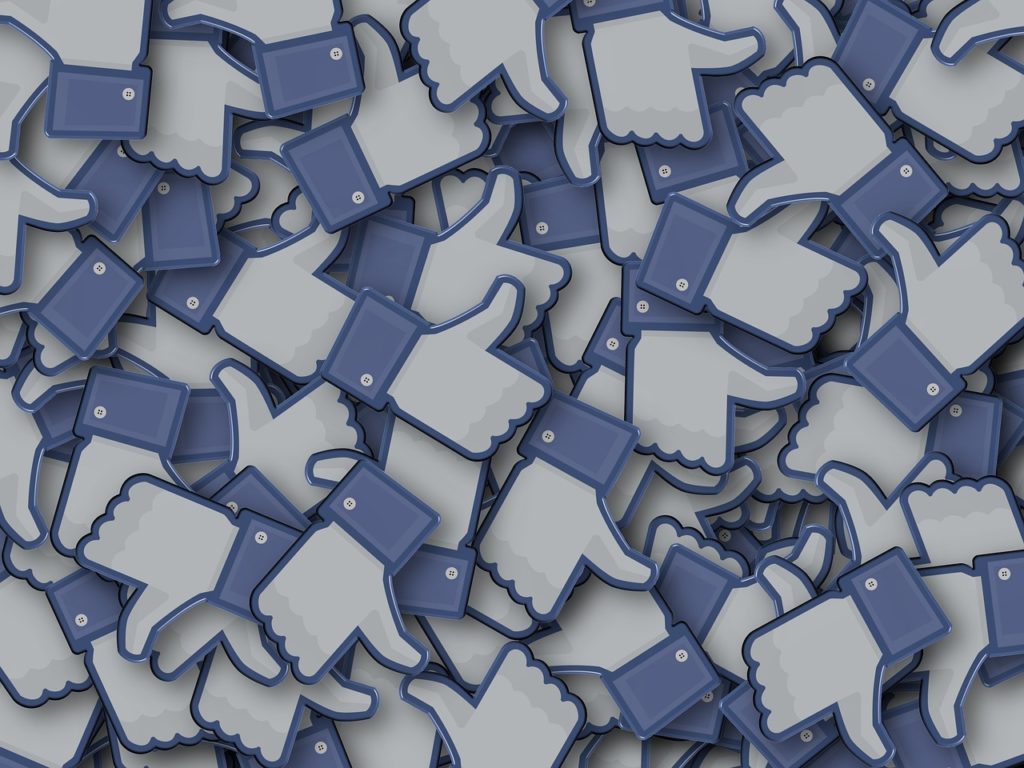A staggering number of 2.4 billion people utilize it every month. It’s possible that you were unaware of the frequency with which people reach out to businesses of varying sizes through the use of Facebook. A local business’s Facebook page is visited at least once a week by two-thirds of Facebook users, for instance, according to the same survey.
Facebook users who are interested in purchasing from your company are already searching for businesses similar to yours. It is only through a Facebook marketing plan that is both clear and focused that it is possible to reach this already existing audience.
Detailed instructions on how to successfully set up Facebook for your company Establishing a Facebook Page does not call for any financial investment. Following the creation of your Page, you will also have the ability to use it to post material, link to your website, and communicate with your followers and fans without incurring any costs.
Because of this, a Facebook Page is a very useful tool for any marketer who is operating with a low budget. Before you can begin utilizing paid marketing techniques on Facebook, such as Facebook advertisements, you will first need to establish a Facebook Business Page for your company. To become proficient in using Facebook for commercial purposes, the first step is to create a Facebook page for your company.
Design a perfect page for your company on Facebook.
To create a page, go to facebook.com/pages/create. To get started, you will need to be connected to a personal Facebook account; however, please note that your personal information will not be displayed on your new business page.
- Select the type of page you want to use: The company/brand or Figure in the community or public
- Add the information about your company.
Include photographs of the brand.
Please add photographs for both your profile and cover.
Put in the details for your page.
Click the Edit Page Info button, and then fill in the subsequent sections:
There are 255 characters available for you to describe who you are and what you do.
Info about how to get in touch:
Please include your website among the various means by which you would like people to be able to get in touch with you.
Additional Choices: Your company’s operation hours, price range, and privacy policy should be included if they are pertinent to your firm.
Include a button that promotes action.
Through the use of a call-to-action button, individuals are provided with a speedy and uncomplicated means of contacting you, shopping for your products, or otherwise engaging with your company.
Check the settings on your Facebook page.
You can exercise individualized control over who sees what on your Facebook profile by adjusting the settings. Make sure you have a thorough understanding of the privacy and security settings, in particular, by taking a look at them. The end of it! Your Facebook page has been created and is now ready to be used.
Categories of postings on Facebook
You need to give some thought to the kind of content that you will share on your Facebook Page now that you have constructed it.
It is possible to engage with your followers through a variety of post kinds, which are outlined in the following paragraphs. To provide you with some ideas, we have included some effective examples of Facebook marketing from well-known firms.
Photos uploaded to Facebook for use with Facebook for Business
The purpose of a photo post, much like that of a text post, is to either raise awareness or stimulate involvement. In general, the engagement rate for photo postings is significantly higher than that of text posts.
Displaying your items through photo postings is an excellent approach to showcase them, particularly if they have a high visual appeal or if they are something that people need to see in action to properly appreciate.
A video upload made on Facebook Live
It should come as no surprise that Facebook Live video is video that is streamed live on our platform. It can be an excellent method for providing followers with a glimpse into the inner workings of your company, your product, or the individuals who are the driving force behind your brand.
Posts with linked information, also known as link posts
A post that connects to information that is not hosted on Facebook is exactly what it sounds like a post that links to the content of other websites.
In comparison to status updates, these generate higher engagement, although they are not as engaging as photo or video posts. Link posts are likely the type of Facebook post that is the least difficult to publish. A link can be copied and pasted into the status box; this is all that is required of you. Additionally, Facebook will automatically fill in the photo and the meta description. This implies that you can receive a post that looks fantastic with very little work on your part.
A guide to selecting the most appropriate kind of post
What are some ways that you can determine which types of posts are appropriate to use?
Engaging in social listening is a fantastic method for gaining insight into what aspects of your audience may resonate with them.
What is it about your company or your products that your current customers think is the best?
In what ways do you believe your product could assist people in overcoming the issues they are now facing?
What are some ways that you may set yourself apart from the other competitors?
You may begin by sharing content that is already doing well on other channels like YouTube or Twitter. Have you ever tweeted something that is receiving a lot of positive feedback? You should also share it on Facebook. Are you able to maintain a page on your blog that consistently receives new comments? That is yet another contender for a post on Facebook. Instead of merely cross-posting your information, you should make sure to share it with cross-promotion best practices to achieve the greatest possible outcomes.