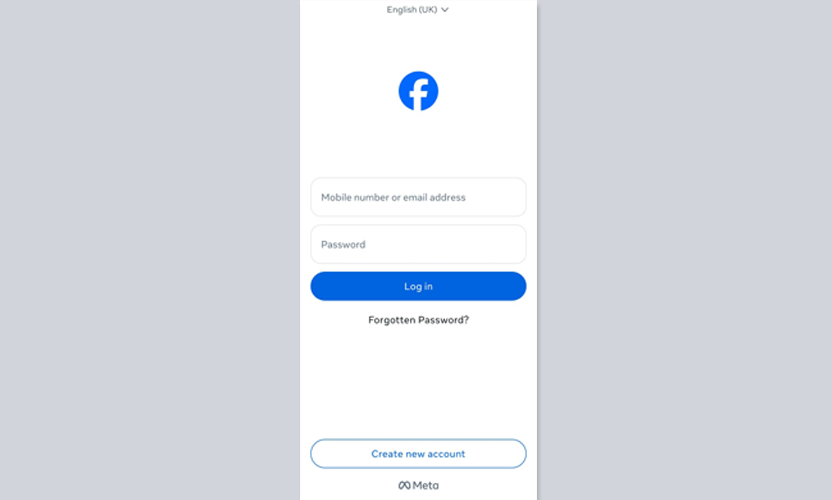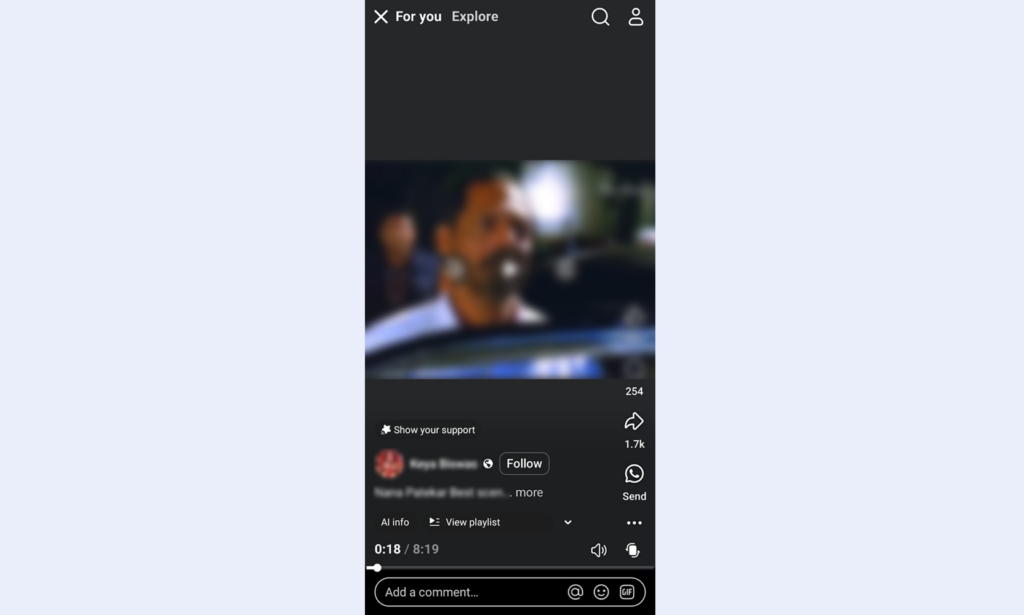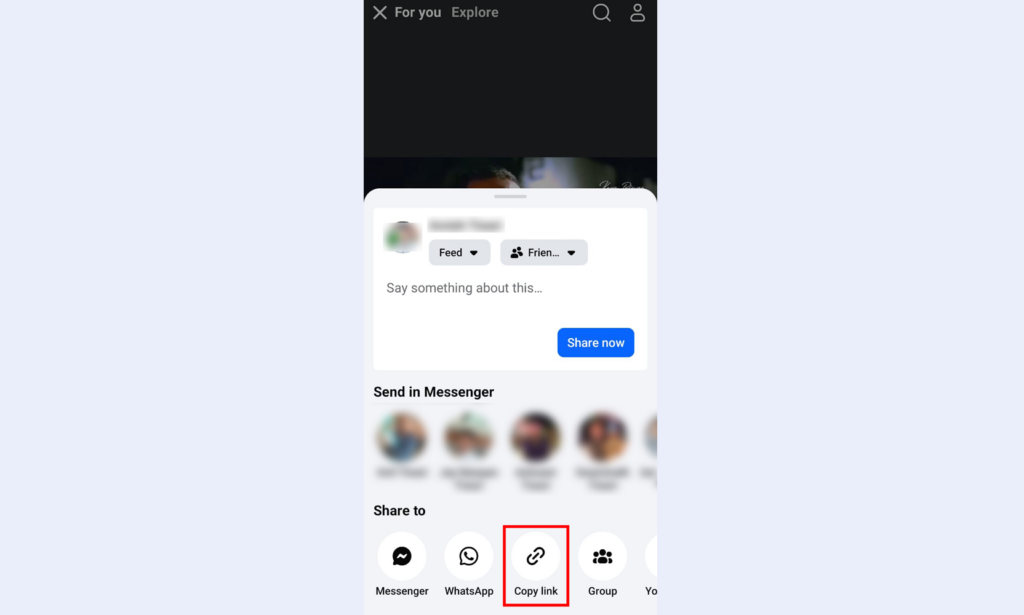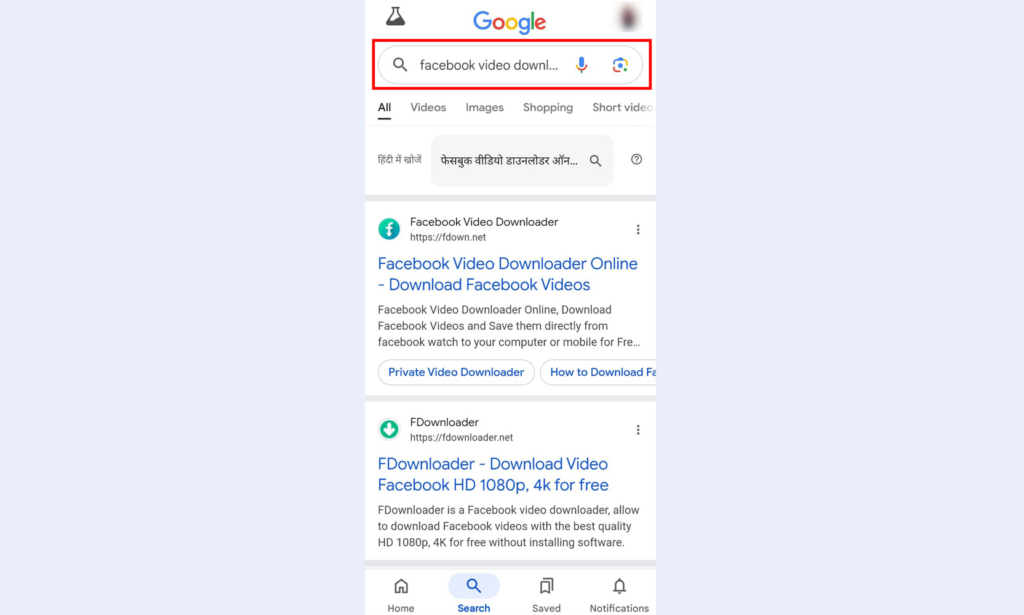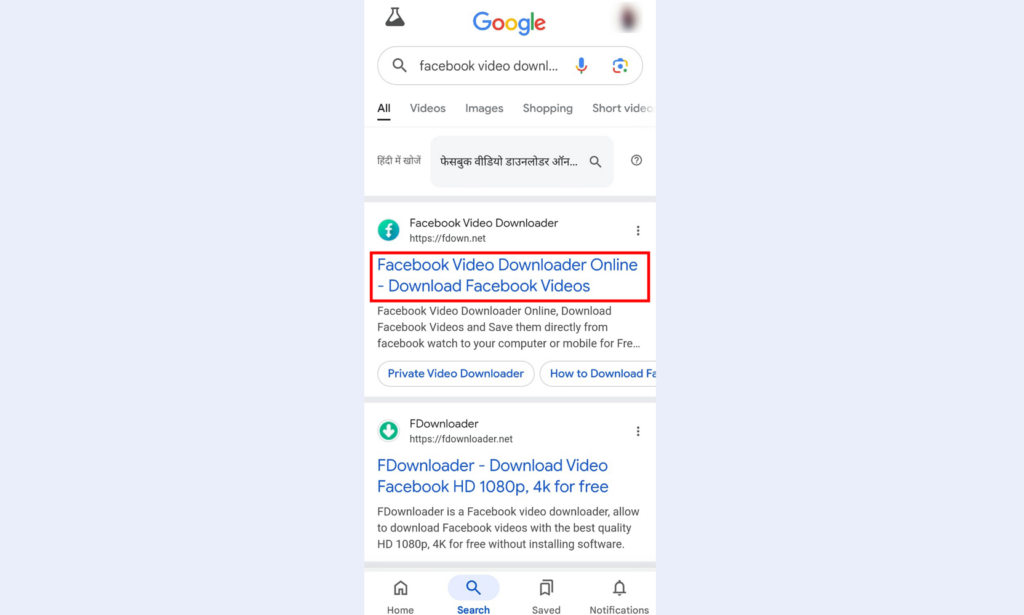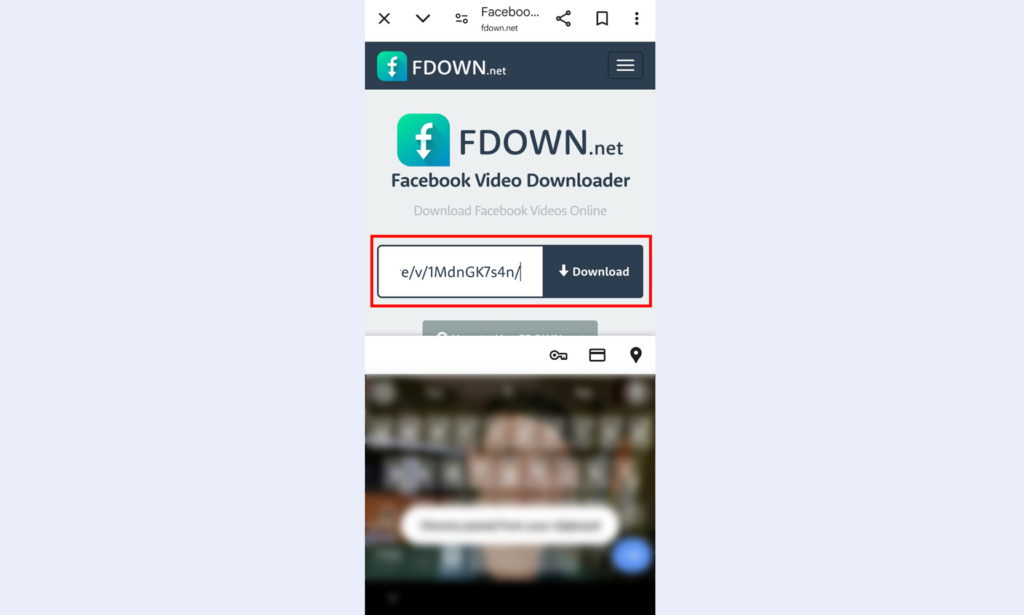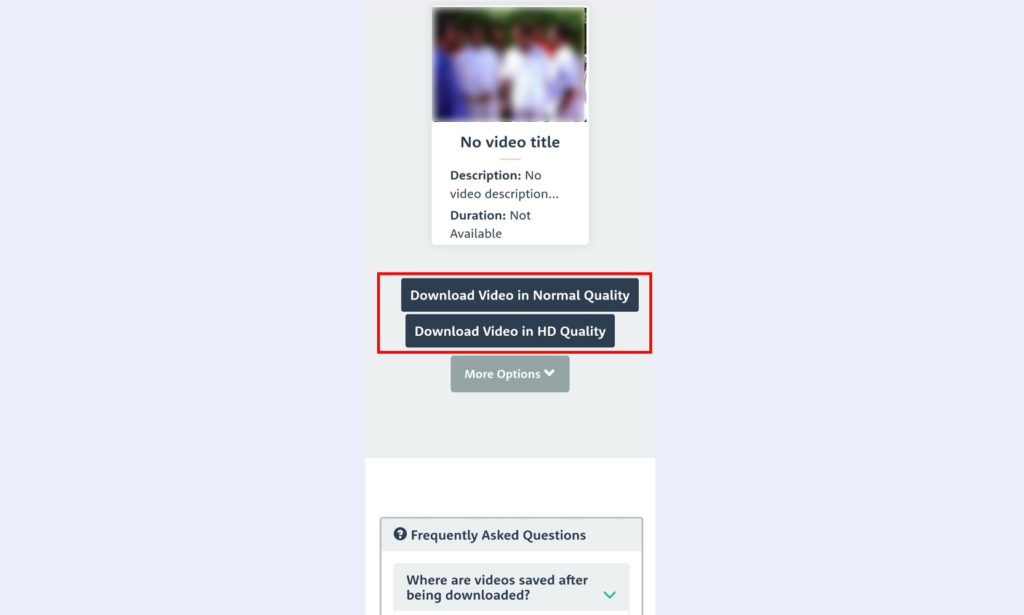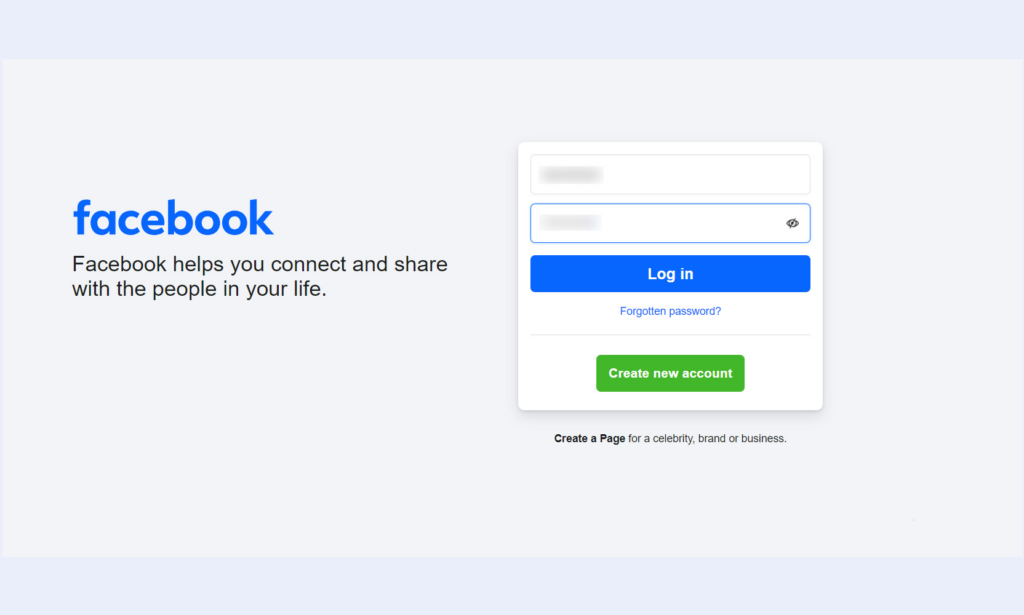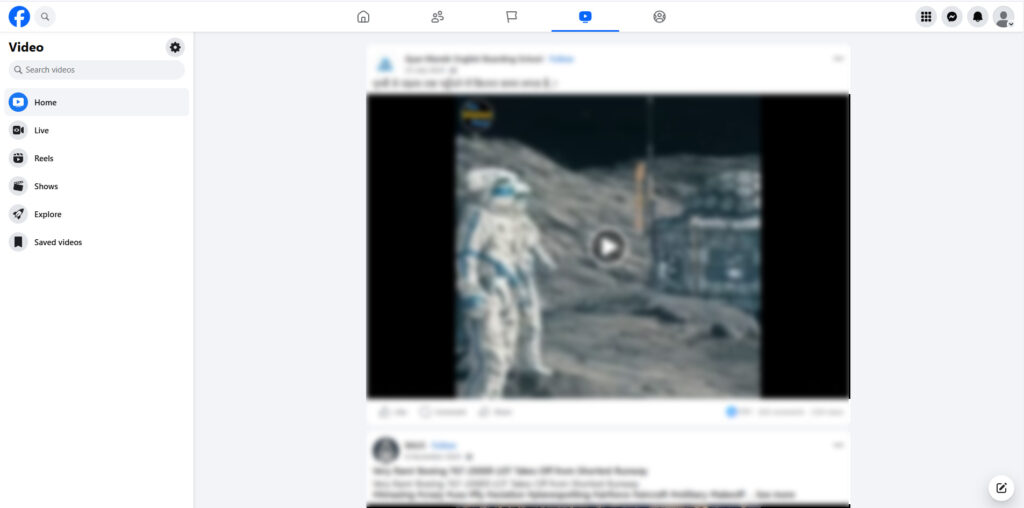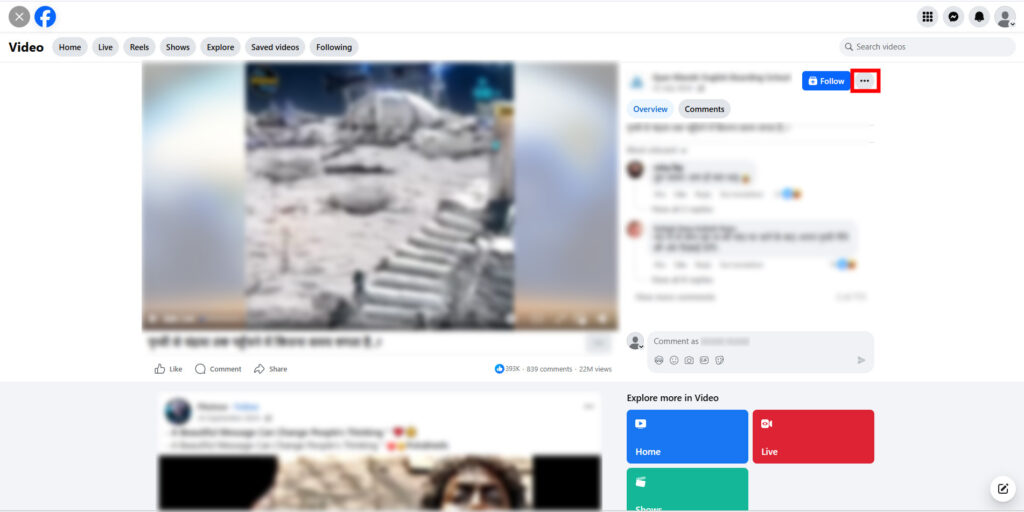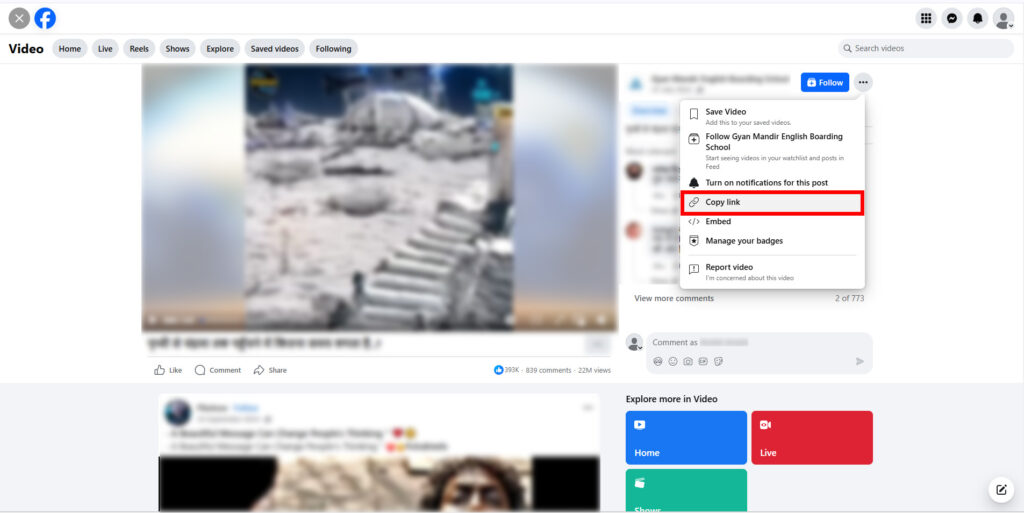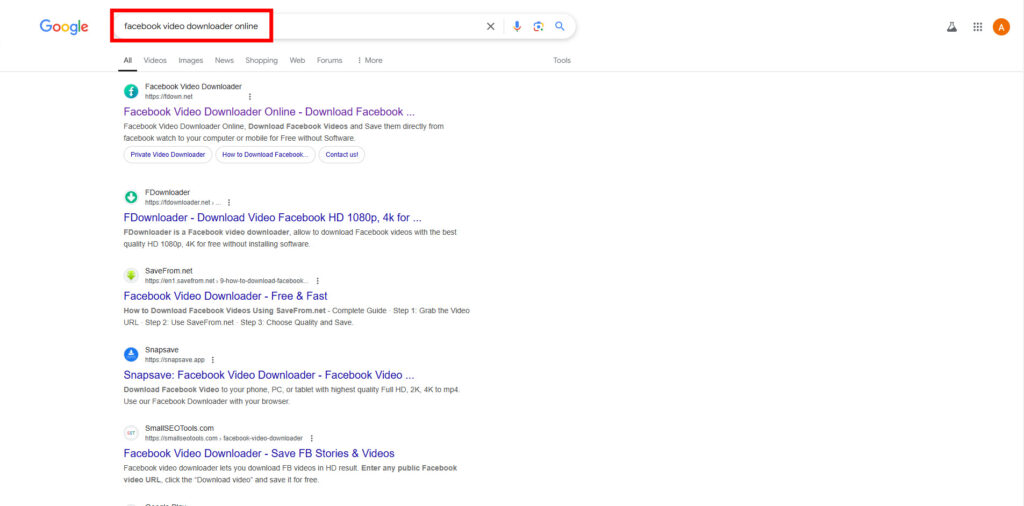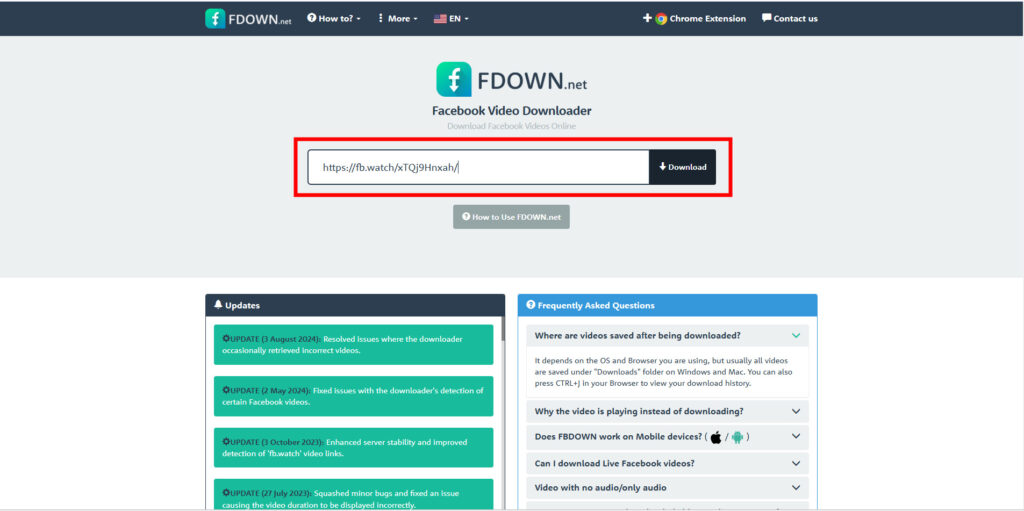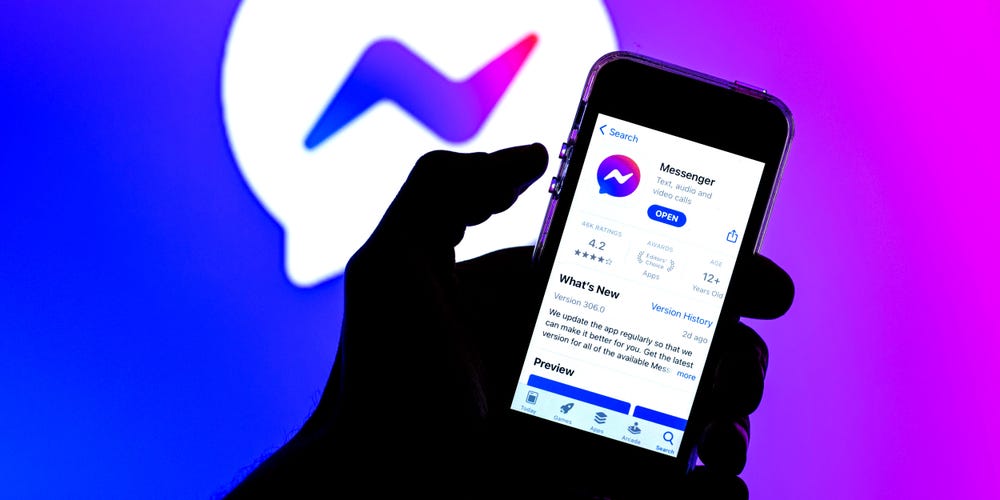Page Contents
Introduction to How to Download a Video from Facebook
Sometimes, we come across a video on Facebook, and we might be thinking of downloading the video to rewatch or viewing it without an internet connection. While Facebook offers a save video option as an alternative to downloading the video, it has its limitations. When you save a video for rewatching in the future, you only watch the video on Facebook officially or when you are connected to the internet or Wi-Fi. It is basically a function that is more like bookmarking a video than downloading it.
If you want to download a Facebook video to watch without an internet connection, this guide is for you. Read ahead to this guide, and we will discover how to download your Facebook video on both mobile and desktop.
Can You Download Videos from Facebook?
Yes, you can download a video from Facebook if it is set to public. On desktops or mobile devices, users can do this just by copying the video link, while users need a third-party app or website. Facebook also provides a save video option that appears when you tap on the three-dot menu at the top of the video. However, this does not save the video on your preferred device; it merely saves it within the Facebook app so you can watch it later.
How to Download a Video from Facebook on Mobile Device
There is no direct way to download videos from Facebook. But there are so many third-party websites or apps to download a video. So, let us understand how to download a video from Facebook by using third-party websites or apps.
It is a handful of processes to download a video from Facebook on your smartphone, so without further ado, let’s jump into the article.
Step 1. On your preferred mobile device, navigate & open the Facebook app and log into your account by using your login ID & password.
Step 2. From the Facebook app, open the video that you want to download.
Step 3. Click on the share icon at the bottom right of the mobile screen. A model popup will appear. Copy the video link from the popup.
Step 4. Go to your mobile’s browser and search Facebook video downloader online.
Step 5. Tap on the first link appears on the search result page.
Step 6. Here, you can see a text box. In the text box, paste the link to the Facebook video that you copied and hit the Download button.
Step 7. Now, choose the desired quality to download the video.
Wait for a few seconds, and your video will be downloaded and saved to your smartphone.
And that’s it.
How to Download a Video from Facebook on PC or Laptop
If you want to download your Facebook video on your desktop, then read the steps mentioned below.
Step 1. On your web browser, type www.facebook.com and log into your official Facebook account by using your login ID & password.
Step 2. Now, navigate and open the video that you want to download.
Step 3. From the top right-hand side of the system screen, click on the three horizontal dots.
Step 4. A popup will appear; tap on the Copy link option from the popup menu.
Step 5. Go to your system’s browser. And search Facebook video downloader online.
Step 6. Now, you can see a text box. In the text box, paste the link to the video that you copied and click the Download button.
Step 7. Tap on the Download video in normal quality.
Wait for a few seconds, and your video will be downloaded to your desktop or laptop.
And that’s it.
What are the Benefits of Downloading a Video from Facebook?
There are so many benefits of downloading a video from Facebook, and it lets us explore some of them.
- Watched the video without an internet connection: One of the best things about downloading a Facebook video is that you can watch the video anytime you like. It is especially helpful when you are not connected to the internet or you are dealing with a poor internet connection.
- Store for future use: If you find the video is meaningful to you, you can download it to save for later use. This way, you will always have access to the video, whether it is removed or becomes unavailable from the Facebook app.
- You have access to edit the video: When you download a video from Facebook, you can further edit it. You can add captions or subtitles or use them in your presentations, videos, or projects.
- Share it on other social media channels: You can share downloaded Facebook videos on other social media platforms such as Instagram, Twitter, LinkedIn, or Gmail. It can be especially helpful for sharing with people who do not have a Facebook account.
How to Download a Video from Facebook: Warping Up
Sometimes, we see a video on Facebook, and we might think about downloading the video, but we fail to do so. Facebook does not allow you to download videos directly, but you can save them for future reference.
Downloading a video from Facebook is a handful of processes you need to choose a third-party website or application. If you want to download a video from Facebook, then read our step-by-step guide. In this post, I have mentioned the crucial steps you need to take while downloading a video on Facebook along with a third-party website.
How to Download a Video from Facebook: Frequently Asked Questions (FAQs)
There are so many questions that will pop up when you download a video from Facebook. Let’s discuss the solutions to your questions here:
Question. Why is my video not downloading from the Facebook app?
Answer. There are so many reasons for downloading a video from Facebook. This video could be private, or the downloader can not recognize the URL of the video to download.
Question. Which is the best third-party Facebook video downloader app or website?
Answer. There is no best third-party website or app to download videos. It depends on your specific needs and requirements.
Question. Can Facebook videos be downloaded?
Answer. Yes, you can download videos from Facebook. Simply copy the link of the specific video that you want to download and paste it to any third-party app or website. The video will be downloaded on your preferred device.
Question. Is downloading Facebook videos legal?
Answer. It is legal to download your videos from Facebook. However, downloading videos that others have created totally depends upon the video as well as the creator. Copyright issues are really huge, especially on social media platforms, and violating copyrights is illegal. If you are downloading a creator’s video without their permission, it is a clear violation of the law. Moreover, Facebook has various terms of service that will not allow you to download the video even if it is not copyrighted. Make sure you are aware of all the laws before you download any video.