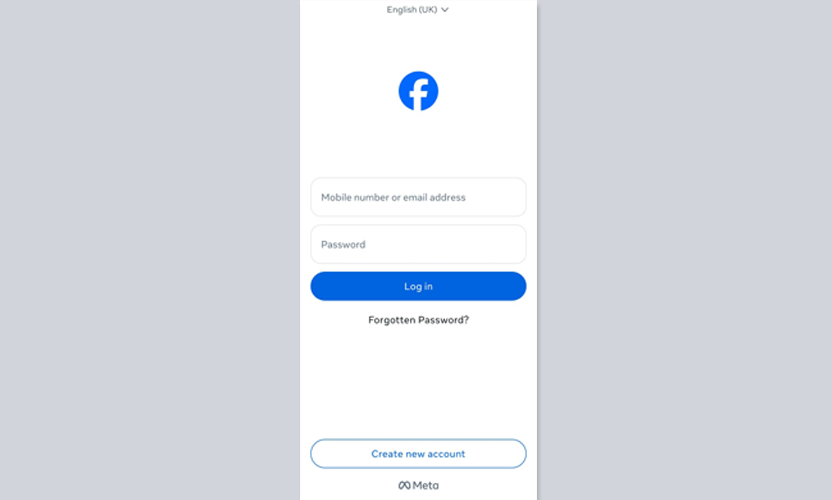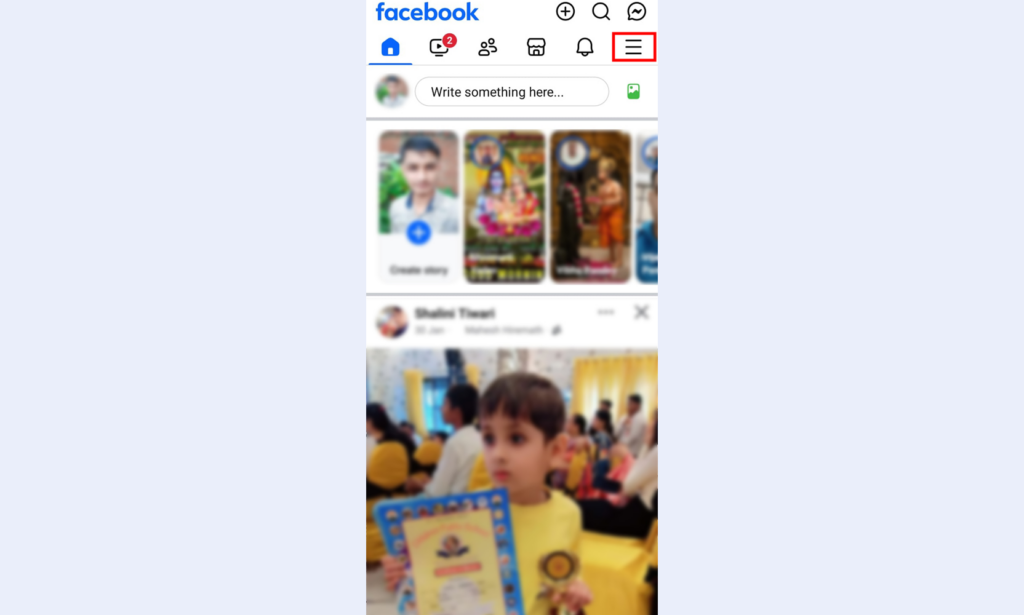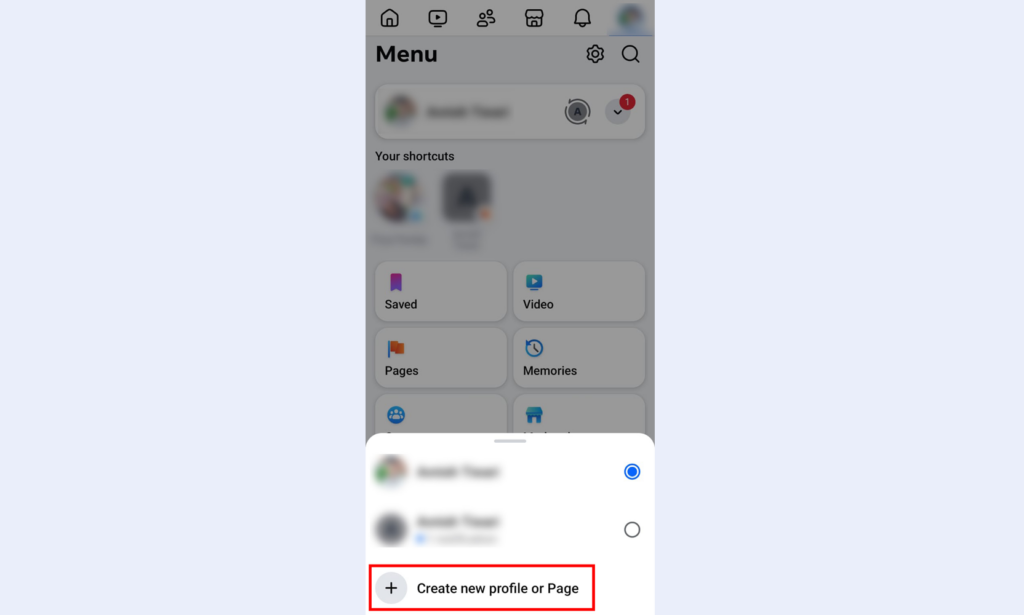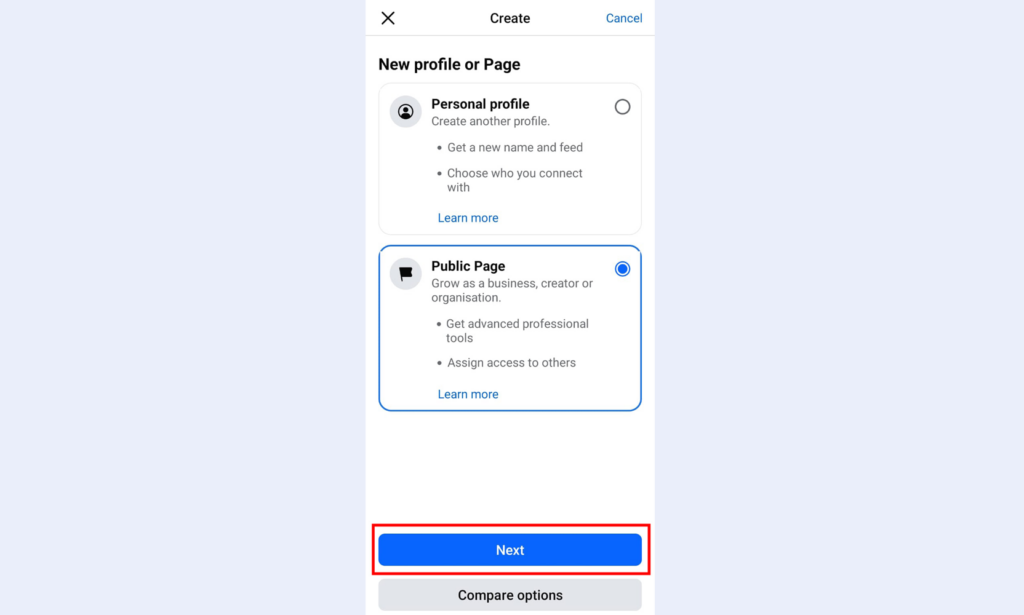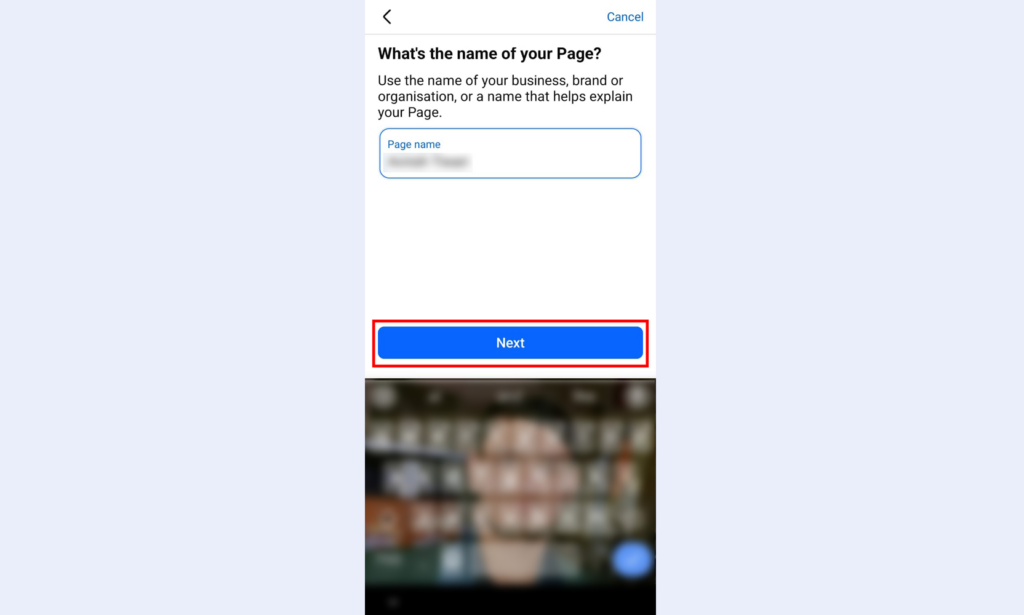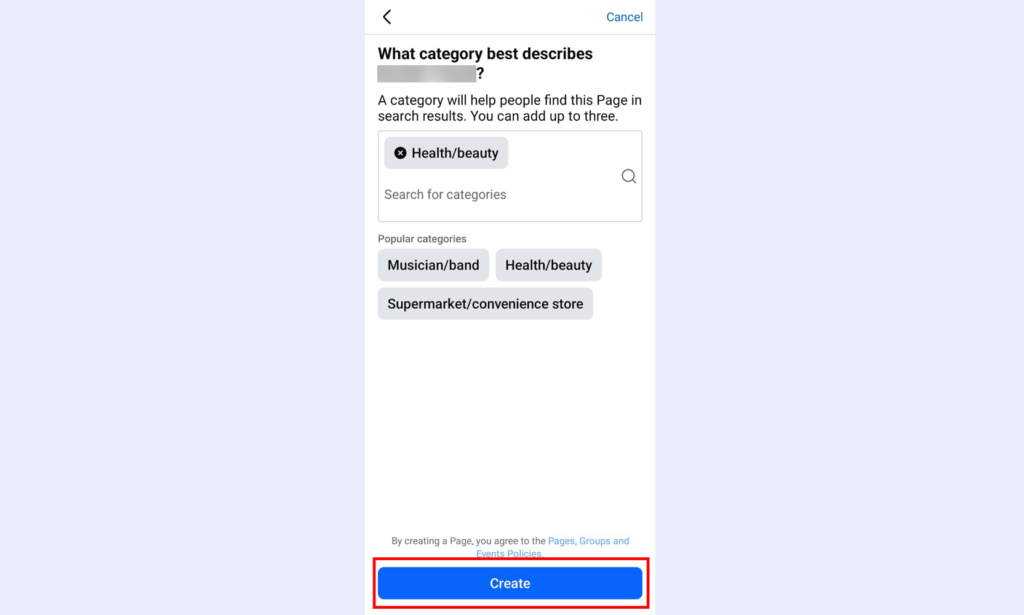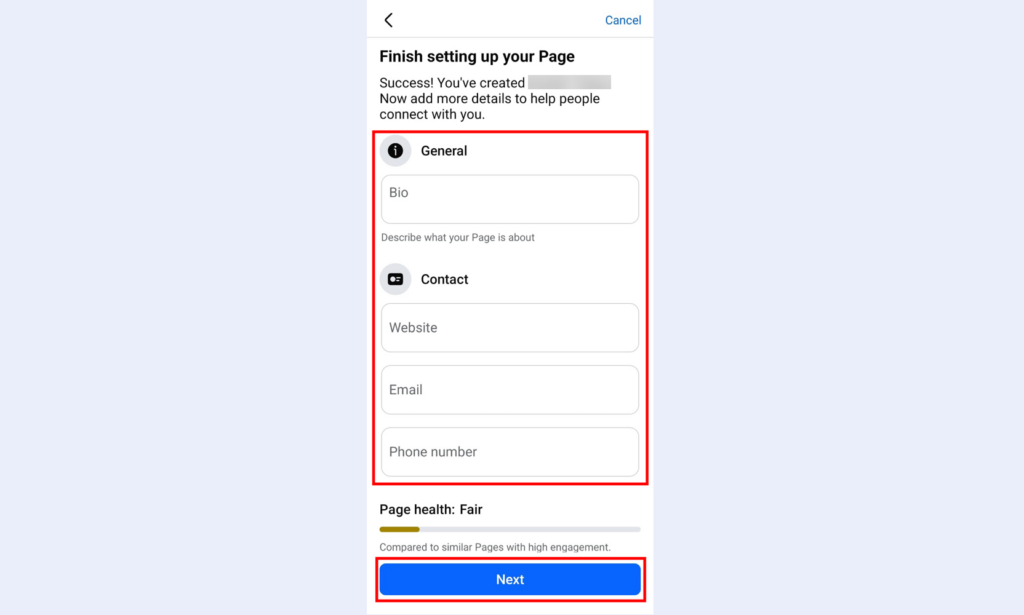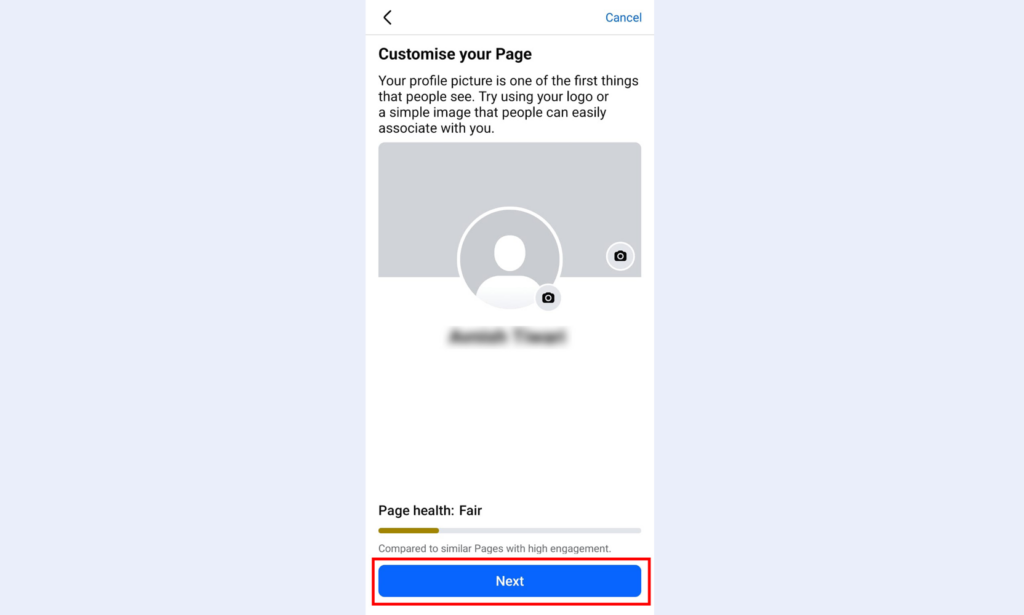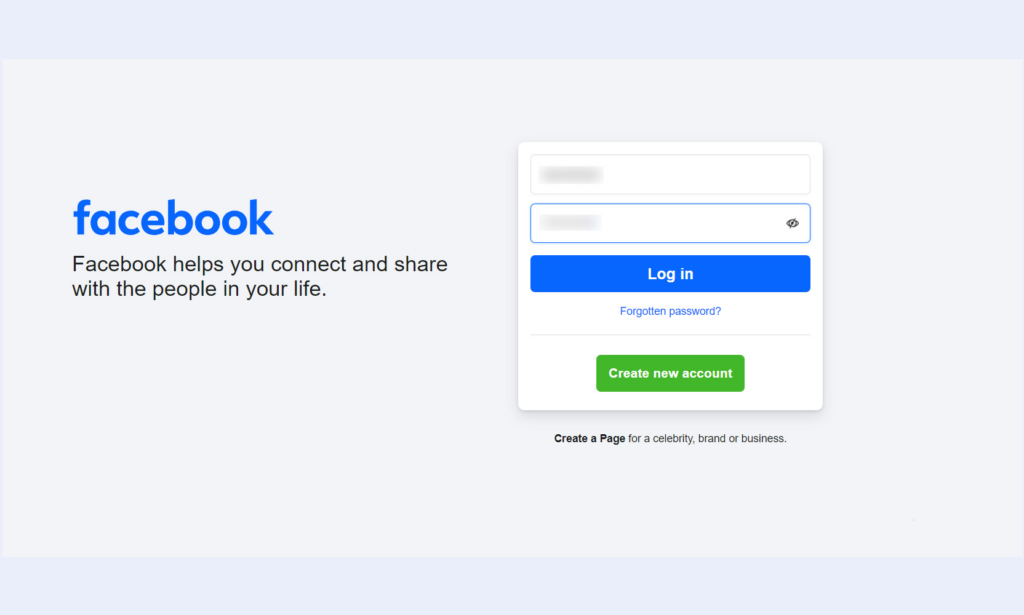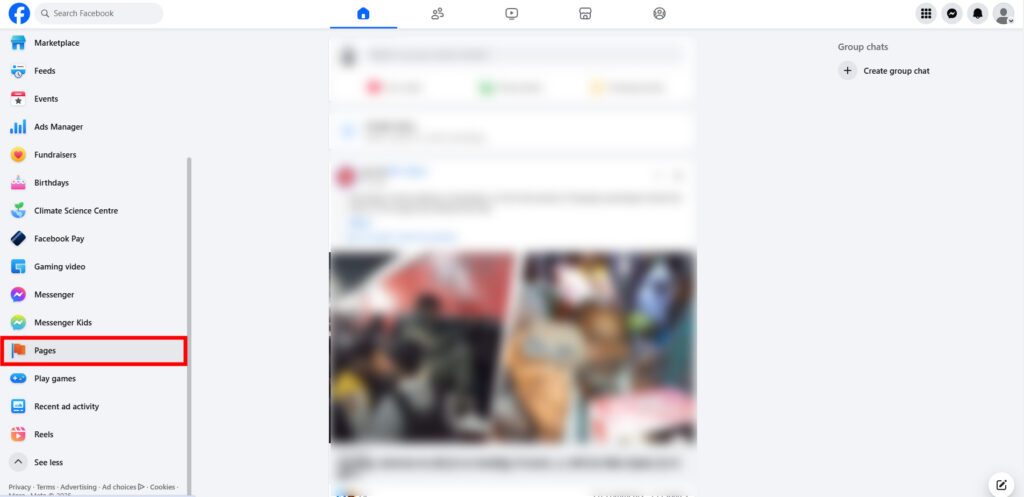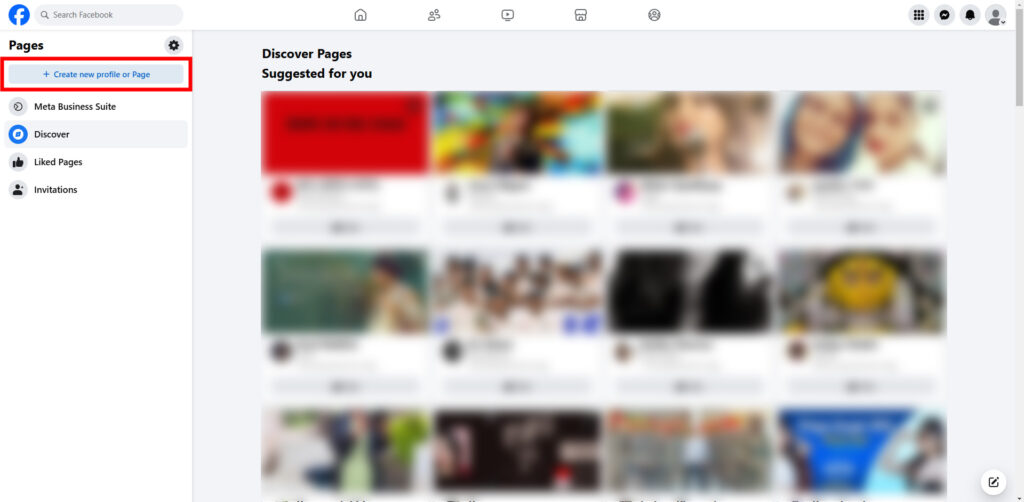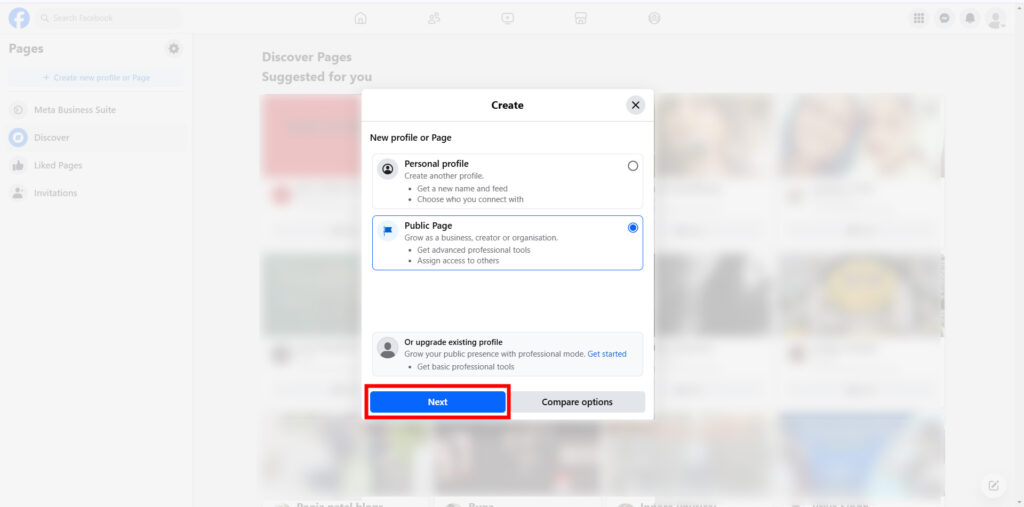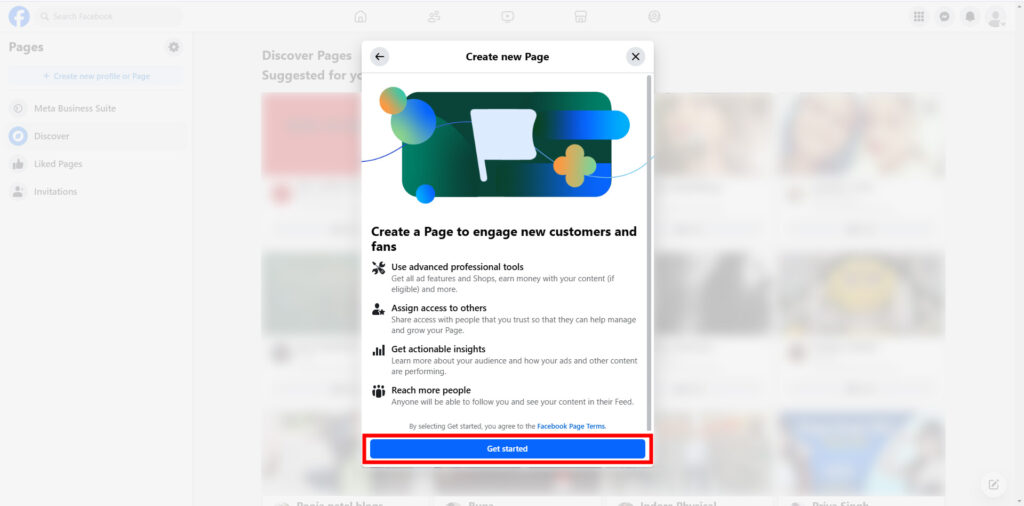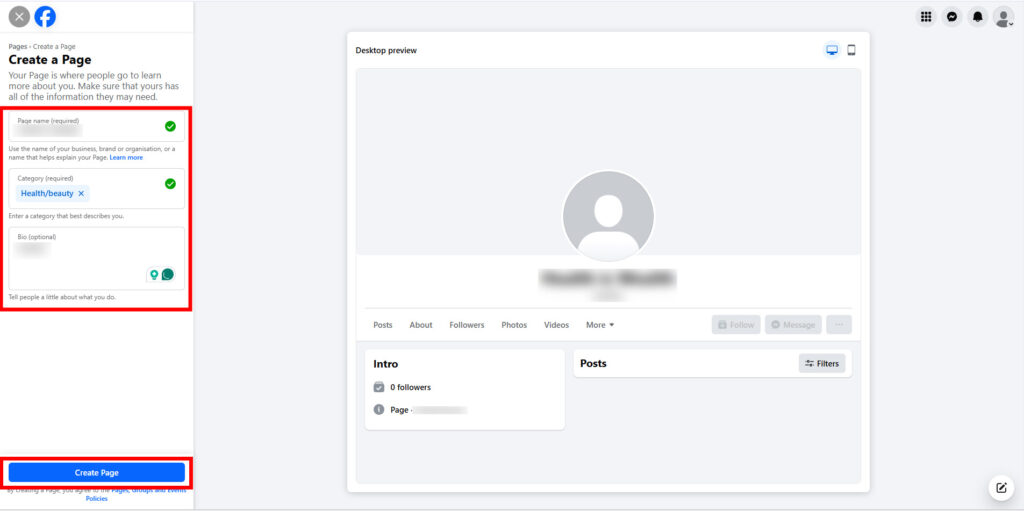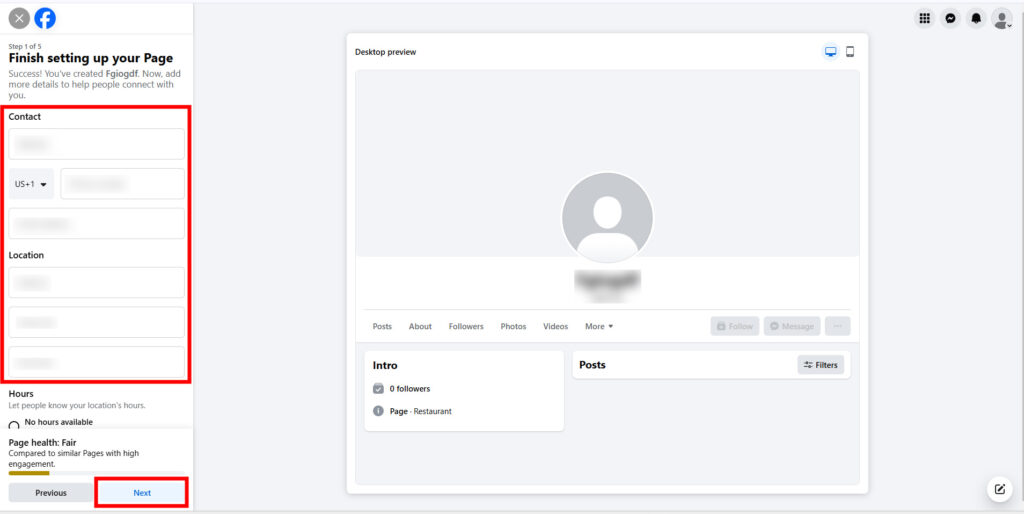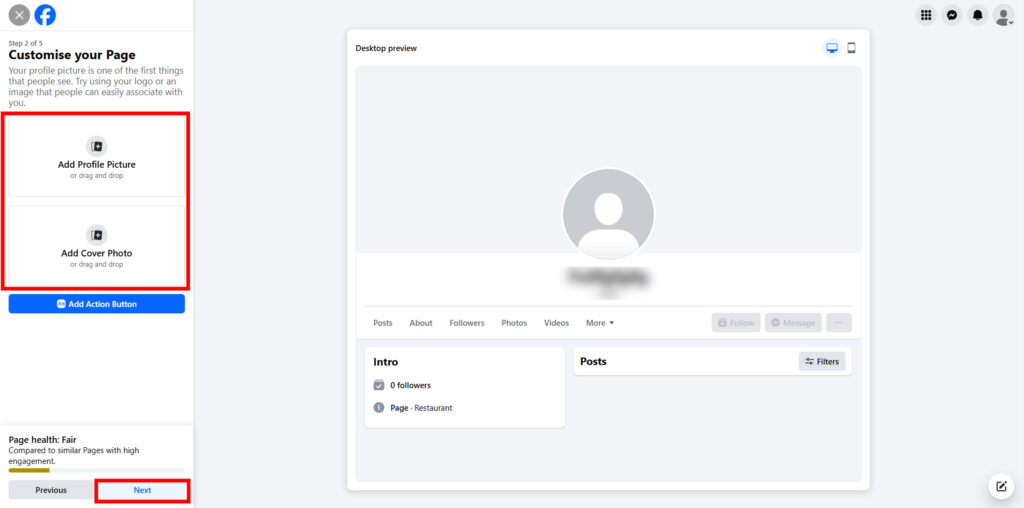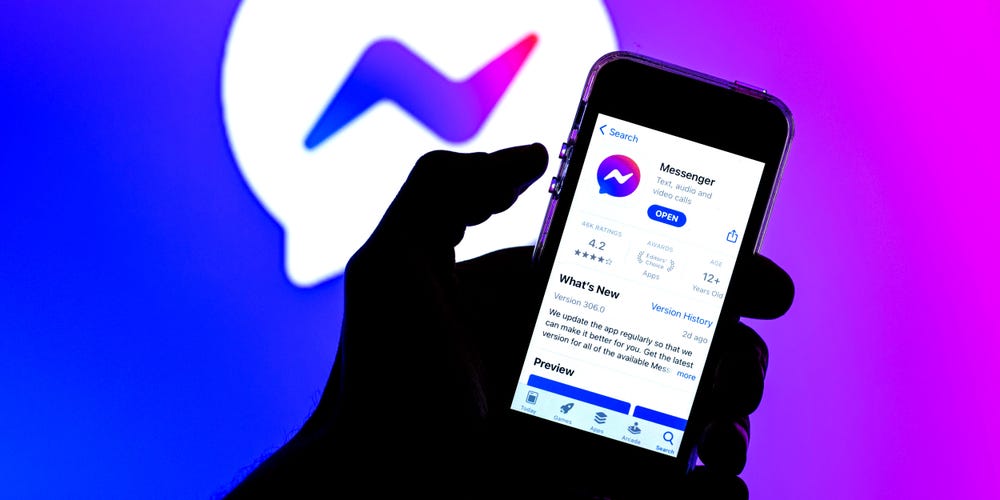Page Contents
Introduction to How to Create a Facebook Business Page
Facebook continues to have a massive user base and is still the world’s largest social media network. Recent statistics reveal that the platform currently has more than 3 billion monthly active users. If you are running a business, it is important to maintain your Facebook business pages.
A Facebook business page is a vital component of any marketing strategy on the channel. It is a place where you can share information related to your business and promote your existing or upcoming products. However, your business page serves as a customer support. If you want to create a Facebook business page for your brand, then you are in the right place. In this blog post, we will learn how to create a Facebook business page that helps you attract potential customers for your business.
What Do You Mean by Facebook Business Page?
A Facebook business page is an account on Facebook created for a business or brand, unlike a personal profile, which is for a single individual. A business page is designed for commercial use to showcase the business’s products and services, and content relevant to the business’s targeted audience is often shared.
Creating a business page on Facebook can be an effective way to promote products and services online. A recent study revealed that Facebook is the world’s largest social media platform, with more than 3 billion monthly active users. By leveraging these strategies effectively, you can connect and engage with your potential customers and boost your business.
How Do You Create a Facebook Business Page on Mobile Devices?
Ready to create your business page on a mobile device? Follow the steps given below to get started.
Step 1. Sign in to your Facebook account by using your ID and password.
Step 2. From the top right corner of the screen, click on the three-line icon.
Step 3. Here, in front of your profile picture and name, click on the toggle button.
Step 4. A pop-up will appear. Click on the Create a new profile or page option.
Step 5. Now, choose the Public page option. And below, click on the Next Button.
Step 6. Enter the name of your business page and click on the Next button.
Step 7. Choose a category for your business page. Click on the Create button.
Step 8. Here, enter a few basic details related to your business, such as your bio, address, phone number, email address, and location. Click on the Next button.
Step 9. Upload a profile picture for your business page. Click on the Next button.
And that’s it.
How Do You Create a Facebook Business Page on a Laptop or PC?
Want to create your business page on a laptop or PC? Follow the easy steps given below to get started.
Step 1. On your web browser, type www.facebook.com and sign in to your Facebook account using your ID and password.
Step 2. From the bottom left corner of the screen, click on the Pages tab.
Step 3. From the top left corner of the system screen, click on the Create a new profile or page option.
Step 4. Now, click on the public page option. Below, hit the Next Button.
Step 5. Click on the Get Started button.
Step 6. Enter the page name category of your business page, enter a bio, and click on the Create page Button.
Step 7. Here, enter the information related to your business, such as your business website, phone number, email address, and location. Click on the Next button.
Step 8. Upload a profile and cover photo of your business page. Click on the next button.
And that’s it.
Why is the Facebook Business Page Important for Your Business?
Having a Facebook business profile for your business can help you yield many benefits in terms of enhancing your online presence and boosting sales. With an average of more than 2 billion daily active users, more than 3 million brands use Facebook’s tool to connect with their potential customers. The platform provides immense opportunities for entrepreneurs who run small businesses locally and worldwide.
You can take advantage of various paid tools, such as Hootsuite and Buffer, to handle your business. Buffer is a tool that offers a free version to the users for managing their business, but the features are limited. Talking about Hootsuite, the tool offers users a 30-day trial period, after which there will be a specific sum deducted for further services. Additionally, once your business page is ready to go public, you can plan your ads and future digital marketing efforts.
What are the tips for maintaining your Facebook business page?
Creating a business page is quite an easy process, but managing it effectively is challenging. Let’s discuss a few business page management tips that can help you.
- Build a content strategy for your page – Knowing the optimal timing and how often to post on Facebook is essential. A recent study revealed that most brands post content several times a week. However, it is not enough to keep creating content that you want to create is not sufficient. Instead of posting excessive content, focus on the content that your audience wants to see. This will help you in creating a content strategy that drives potential outcomes.
- Collect Facebook reviews – Reviews play a vital role in today’s market. They can boost your business or harm it. Collecting customer feedback is always a valuable asset, making it easier for them to leave a review.
- Connect with your followers – Engaging with followers helps in building a strong presence on Facebook. Keep track of your posts and reply to comments. To boost engagements, consider including questions or a call to action in your post.
How to Create a Facebook Business Page: Final Thoughts
Creating a Facebook business page is a step-by-step process that involves various key steps. Each stage plays a crucial role in your page’s success. It starts with creating a page with a personal profile, choosing the right name for personalized tabs, and ensuring your About section is filled with valuable details that help you build a strong online presence.
If you are looking to create your business profile, then go through our guide.
How to Create a Facebook Business Page: Frequently Asked Questions.
Question. Is Creating a Facebook business page free?
Answer. Yes, setting up a business profile is completely free of cost. If you choose to run a paid ad campaign in order to promote the profile, you will need to utilize a budget for that.
Question. Can my business access my business profile?
Answer. All Facebook business pages are public, which means anyone can access them. However, you can adjust the settings on your business page to hide people from seeing your business page.
Question. Can I sell products and services directly on my business page?
Answer. Yes, you can sell your products and services directly on your business profile by setting up a Facebook shop. This feature enables your customers to explore and buy your products and services without leaving Facebook.