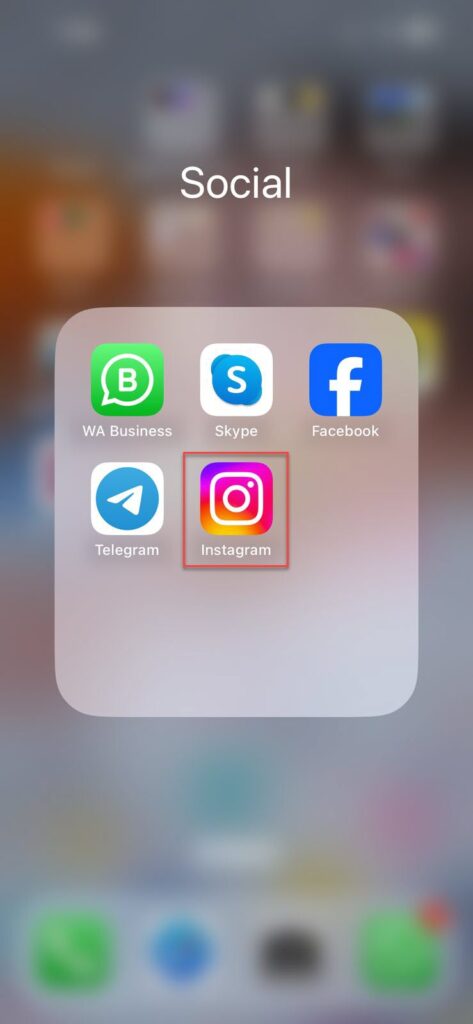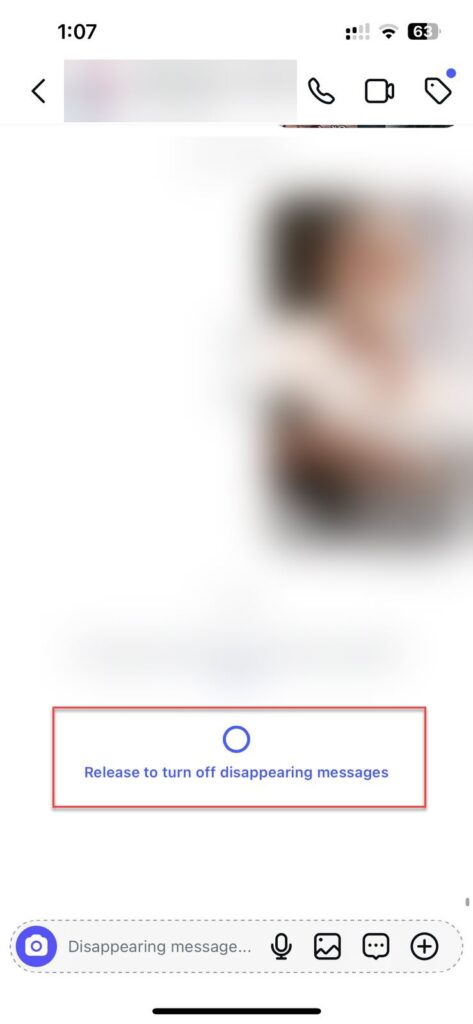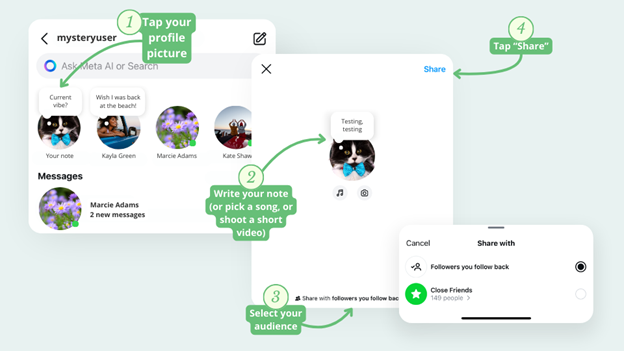Do you wish to turn off the vanish mode on Instagram? If that is why you are coming here, then you are in the right place. Recently, Instagram launched its vanish mode in 2020.
This particular feature adds an extra protective layer of privacy. After the launch, this feature quickly became an instant hit among the people on Instagram.
In this following guide, we are going to discuss how to turn off the vanish mode on Instagram and how you can do so by yourself in seconds. Let’s get started.
Page Contents
What is Vanish Mode on Instagram?
Before we navigate any further, it is important to understand what vanish mode actually does.
As a result, the vanish mode feature on Instagram allows users to send disappearing messages to each other on a platform.
Not twisting the words, a person would easily be able to vanish mode while talking to anyone through Instagram DM.
Once you have enabled the feature, then your chat with that particular person will automatically vanish or disappear while a user reads or exits the chat.
You might become familiar with this feature if you use Snapchat. Snapchat has built its credibility simply by relying on the disappearing message feature.
How do you turn off Vanish Mode on Instagram?
Now, coming on to the main course, how do you turn off Vanish mode on Instagram?
Well, in order to turn off the vanish mode on Instagram, one must follow these steps;-
- Start by navigating to the Instagram application.
- Next, go to the messages in which you have turned on the vanish mode.
- Open your chat and swipe upwards towards the screen to turn off the vanish mode on Instagram.
And, voila, you are all set.
This method allows you to enable & turn off the vanish mode, which is the same.
All you gotta do is swipe upwards towards the screen, and you are all set.
Not to mention – One can easily adjust the vanish mode anytime you want. There are absolutely no restrictions or time limits.
Why Turn Off Vanish Mode on Instagram?
Turning on or off the vanish mode is reliably a personal choice of any user.
But, there are a few common reasons why many users prefer to turn off the vanish mode on Instagram.
One of the most basic yet common reasons is miscommunication.
Since all the messages can disappear whenever you enable the vanish mode on any of your chats, it might lead to a lot of miscommunications if the opposite person does not recall the exact context of the messages.
However, whenever you turn off the vanish mode on Instagram, both parties will have access to all the older messages, which makes it easier to understand & remember the communications.
In addition to that, keeping a record of all the conversations for any personal reason is also impossible when you are in the vanish mode.
Why Can’t I Turn off Vanish Mode on Instagram?
If, by any chance, you are unable to turn off the vanish mode on Instagram, then it might be due to these reasons;-
- Due to any Internal glitch
- Server downtime
- Slow or Poor Internet connection
- Or you have already turned it off.
If you are unable to turn off vanish mode due to an internal glitch or something else, then there is not much that you can do about it.
But, if your internet connection is too slow, then you can switch to a more different & even reliable connection.
Concluding Thoughts
To conclude, The vanish feature on Instagram is perfect for those who do not want to save any particular chat. Once you have turned off the vanish mode on Instagram, then it allows anyone to send off disappearing messages, photos & videos to another user on Instagram. Simply turning the vanishing mode on & off is quite easy, and people can use it to chat with their friends on Instagram without even worrying about their privacy being compromised.
FAQ’s
Ques 1. How Do I Turn off Vanish Mode on Instagram?
Ans. To turn off the vanish mode on Instagram, open up your chat where the option is enabled & then swipe up from the bottom of your screen. Also, this action exits the vanish mode, preventing your messages from simply disappearing.
Ques 2. Can I Turn off Vanish Mode For all Chats?
Ans. Yes, a person can turn off vanish mode individually for each chat, and it is a feature that you might need to first turn on & off as per your conversation.
Ques 3. Why Can’t I turn off Vanish mode?
Ans. If you are facing any trouble while turning off the vanish mode, then you can update the Instagram application. One can also restart their device or clear the app cache.
Ques 4. How do we know if someone is using vanish mode or not?
Ans. Whenever the active mode is turned on, the chat background will turn black, and you will see a message that says that you are in vanish mode.