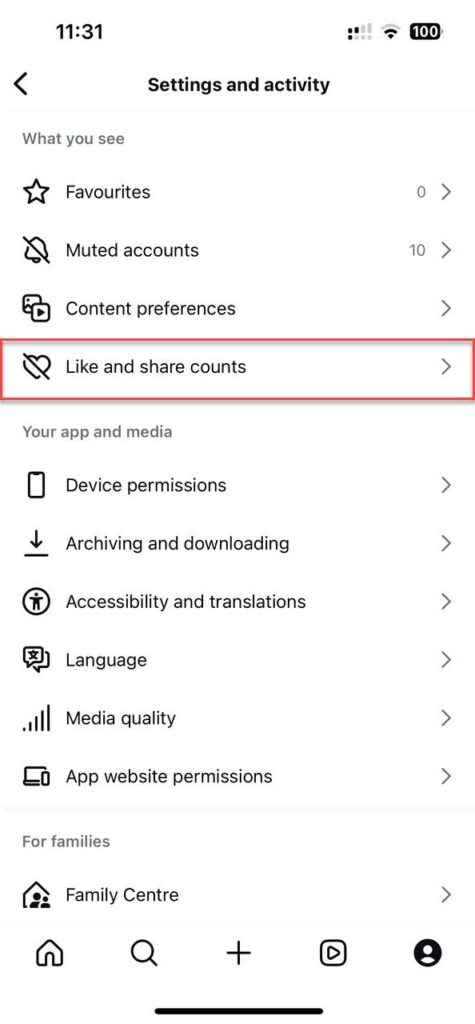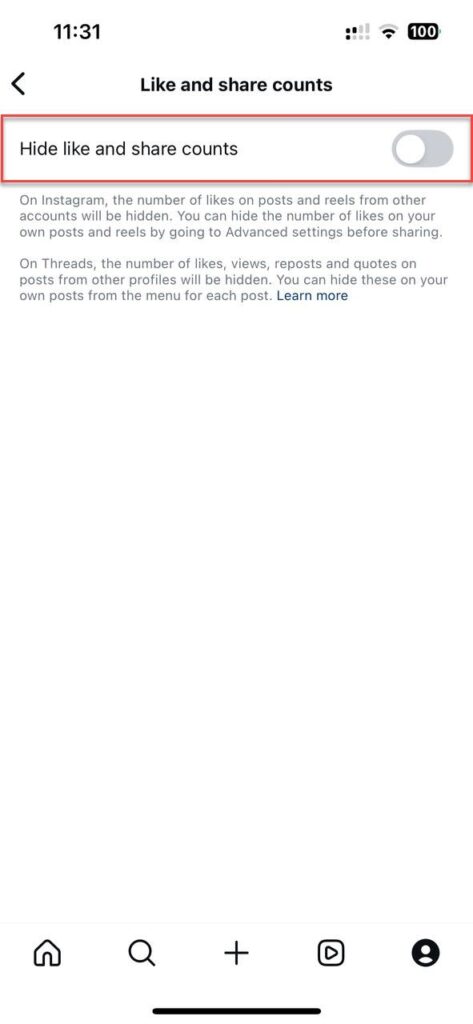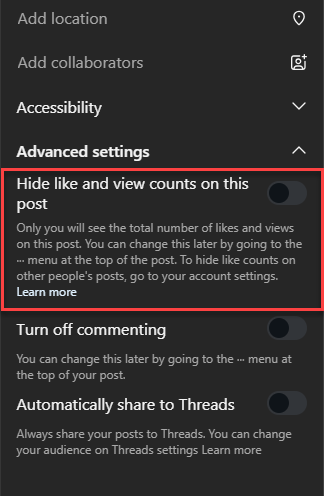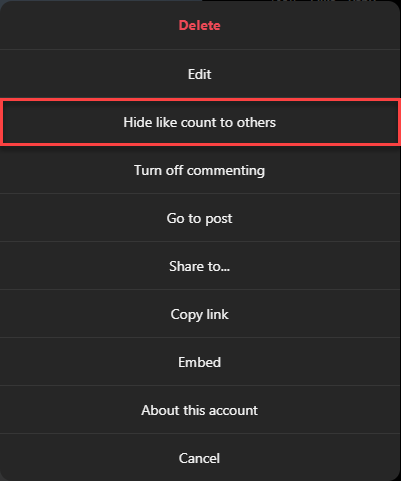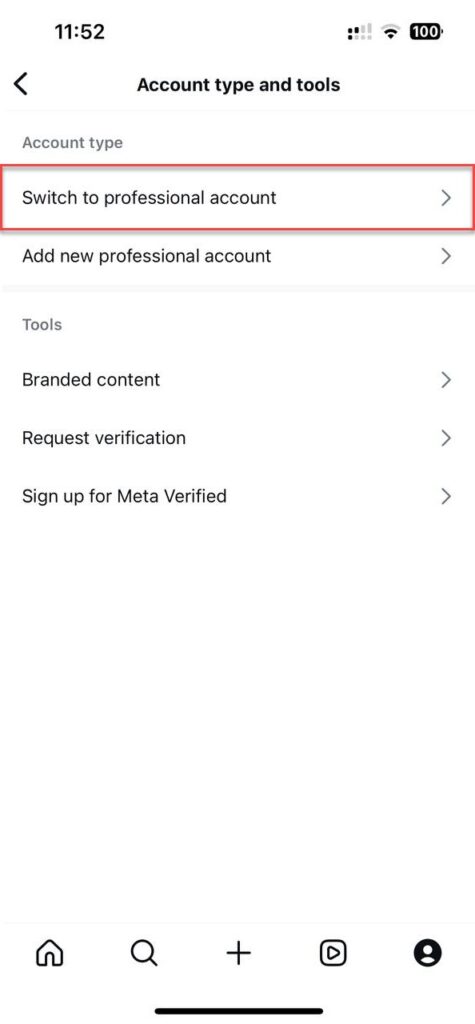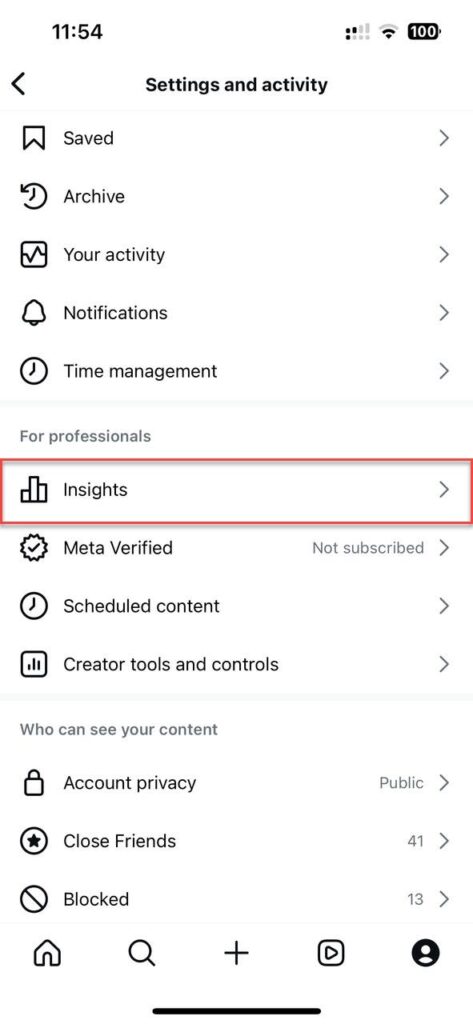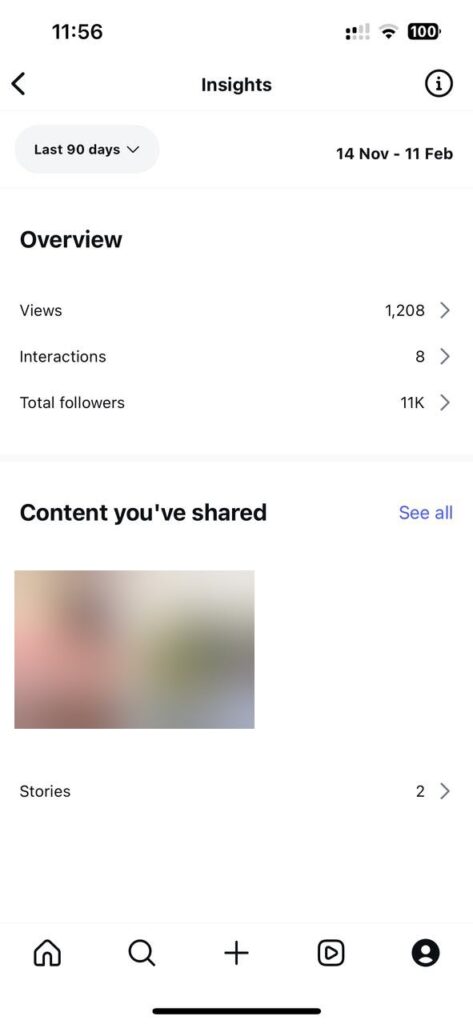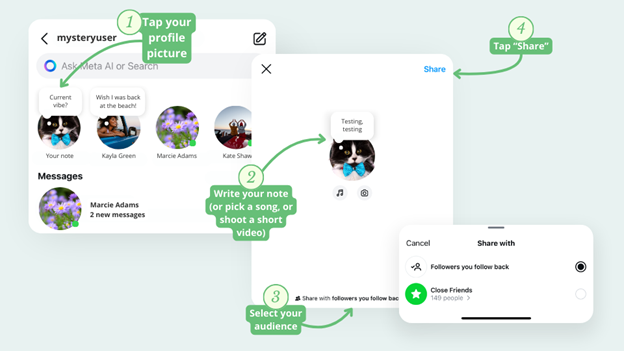Social media has made its way into our day-to-day lives, impacting our personal and professional lives. The number game on social media has taken over our minds, hence coaxing most of us to portray a false persona on our social media handles.
Over the past years, social media has become a new tool for displaying a massive following, likes & comments, and shares, forcing every other individual to produce relevant & viral content to gain potential likes.
In the game of cat and mouse, many people started opting for bots likes & followers, which can help them create a fake persona online.
Instagram decided to capitalize on this possibility and boxed out the idea of hiding likes from one’s post.
In the following article, we will talk about the different ways in which one can hide Instagram likes easily.
Page Contents
How to Hide Likes on Instagram?
First of all, one cannot only hide your likes on Instagram but also hide likes on the accounts that you follow.
How do we do that?
Well, doing both is quite simple and here’s how you can do that;-
- Start by navigating to your profile on the Instagram mobile application.
- Next, click on the (≡) menu on the top right.
- You will be on the Settings and Activity page
- Scroll down, and in the What you See section, click on Like and Share counts
- Now toggle on Hide My Like Count.
And this is it.
That’s all you have to do to hide likes on Instagram.
Let’s move on to the next question.
How to Hide Likes on Your Instagram Posts?
Hiding likes from your Instagram posts is quite easy, and you can do it in two ways.
If you are thinking about posting a photo on Instagram, a carousel, or a reel, then you prefer not to showcase your like count; you can hide the likes before you share the post.
To start with this – all you have to do is create your post and select the content that you wish to share. When you reach the stage where you can add a caption, then scroll down to locate the Advanced settings option at the last.
Through this menu, you will be able to find the settings to enable Hide like and view counts on this post.
Toggle the button so it simply turns blue.
On the other hand, if you want to hide the like counts after posting your content, then follow these steps;-
- Navigate to the specific post where you can find your likes.
- From the upper right corner, you will see three dots, click on it.
- Once you are there, click on the Hide Like Count option.
How Do I See the Like Count After They Have Been Hidden?
Hiding like on a post means that it won’t be visible publicly.
But it doesn’t mean that you can keep it in the shadows forever.
One will still be able to see the behind the scenes and here’s how you can do it;-
- If you have a regular account, then you must switch to an Instagram Business account in your settings & privacy.
- Also, click on Account type & tools.
- Next, click Switch to Professional Account.
- Once you have switched, you can choose the account, and then you can go back to your profile.
- Click on the main menu (=) & click on the insights to see the overview of your engagement.
- Therefore, one can scroll down to the content you shared & click on the individual posts or reels.
- Next, tap on the sort & filter button, which will show up at the top.
Tip: One can alternatively navigate to an individual post or reel. Click on the view insights button under the post to see how it has been working.
How Do I See Hidden Likes on Instagram?
If you hide Instagram likes, then how do you measure your engagement and how well your content is doing on Instagram?
Well, even if you have hidden your likes, you can still technically see the likes by yourself.
For this, you can see likes directly on Instagram, which means you can see likes directly under your account settings and then examine the content interactions from there.
The next option would be to see likes through an external social media analytics tool.
A third-party tool like Napoleon Cat would help you analyze your profile thoroughly and help you understand your true engagement on Instagram.
Through the tool, one can easily analyze their engagement on Instagram and see how their content has been associated with the audience.
Why Hide Instagram Likes?
Millions of people use Instagram, and it is more than just a photo-sharing application.
However, in 2019, Instagram announced the Hide Like feature, which helps people hide like counts in their posts. When it was stated, there were some mixed reactions.
However, the motive behind this step was clear; as quoted by Instagram’s head of product, Vishal Shah, “We want people to focus on the photos and videos that they share, not how many likes they get.” So, why hide Instagram likes, and is it really as revolutionary as it may seem?
Well, Instagram’s decision to hide the likes is not just summed up to the given Number of likes; it is basically a reflection of a larger cultural shift toward authenticity, especially towards the mental well-being of a person.
What’s the Right Step in the Direction For You?
Is it necessary to hide Instagram likes, or are you okay with displaying them on your target audience by receiving your posts?
Well, in order to break your bubble, as per the real metrics of Instagram, which is the comment and share section, they show how well your target audience is receiving your posts.
So, likes, for that matter, do not define your worth on Instagram.
Let’s Wrap Up
As per today’s question, “How to Hide the Number of Likes on Instagram,” one can get likes on Instagram through consistent & constant efforts. Meanwhile, one would not have to concentrate on this particular metric for your account to grow organically.
Instagram likes are the component of the system that is responsible for the growth of the engagement rate of this particular platform.
Remember, generic & well-produced content will occasionally help you generate many more likes. Content is king on Instagram, so you must work on improving the quality of your content all the time & then keep checking your analytics regularly as an indication of your progress.